IBM Cognos Analytics 11 is a new platform with rich capabilities which IBM has stated will be rolled out incrementally via its quarterly updates. The Cognos 11 UI has changed dramatically from Cognos 10. In many ways, this is a change in the right direction. However, there are some nice and usable features that we had in the Cognos 10 UI not yet available in Cognos 11. One of them is the capability of retrieving the URL of a report. The URL of the report can be useful in many ways including being able to run the report from a browser directly, using some parameters passed in the URL.
Thus, some features from 10.x Cognos Connection have not yet been carried forward to the new platform and some have been dropped completely – to be replaced at some future date with new solutions.
To bridge some of these temporary gaps, IBM Cognos Analytics 11 includes a–not so heavily advertised–feature called the “Legacy Portal”, which is a “light” version of the IBM Cognos 10.x Cognos Connection Portal. Some of the discussions by IBM/Cognos have been that this interface continues until all the features (Admin and User) are fully supported in the new “native” Cognos 11 portal/home UI.
Reasons to consider the Cognos 11 Legacy Portal mode:
- Portal for Report Consumers – as an interim portal/UI for existing customers for 10.x content, particularly those making use of portal tabs
- Providing missing tools for Administrators, Authors and Developers
There is a procedure which enables the old portal UI in Cognos Analytics. This method has been tested in version 11.0.4 to 11.0.6 in Chrome; however, there is no guarantee that IBM will not remove this back door in new releases.
The steps are relatively straightforward; however, you need to be logged in as an Administrator to perform the procedure.
The following is the procedure to activate Legacy Portal mode in Cognos Analytics 11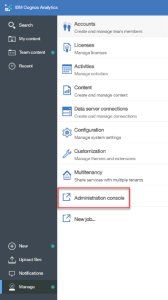
- Go to the Administration Console, which still is carried over from Cognos 10 inside Cognos 11
- In Administration, click on System from the left menu and select the “Set properties” option from the drop-down menu next to System
- In the Settings tab, click on “Edit…” next to the advanced settings
- Insert a parameter called “portal.disablecc” with a value of “false” ensuring they are both lowercase with no quotes
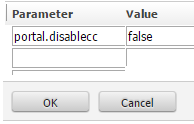
- Once you OK out of the settings, restart your Cognos environment and go to the following URL: http://<servername>:9300/bi/v1/disp?b_action=xts.run&m=portal/cc.xts&gohome=
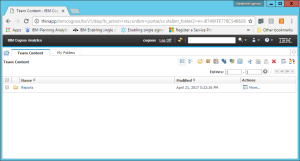
Once you are in the legacy UI portal, you can get the URL of the report from the report properties just like in the Cognos 10 days. Hopefully, IBM can bring back this functionality to the new UI without having to toggle to the Legacy Portal.
The legacy portal provides the following subset of the 10.X portal functionality:
- Run reports with the “Classic” report viewer. For Cognos 11 reports marked as “interactive” they will be run without the interactive tool bars and other features.
Note – as Report Studio and Business Insight/Workspace Advanced no longer exist (even as legacy studio tools/clients) options to edit Reports (including “Active Reports”) with either Report Studio or Business Insight/Workspace Advanced are not included – nor is there an option in this portal to edit with the new Cognos 11 Report Studio/Authoring client
- Run and edit existing Analysis Studio, Query Studio, Event Studio, Workspace/Business Insight Dashboards
- Schedule reports
- Search with the basic Name/Description search.
In conclusion, IBM has provided a back-door method of accessing some of the older functionality of Cognos Connection 10.x which may still be missing in the new Cognos Analytics 11 user experience. Perhaps this little-known feature may ease the transition for some users to the new Cognos environment.
If you need help setting this up and would like some other tips and techniques from NewIntelligence, or to ease your transition to the new Cognos Analytics 11 user interface please feel free to connect with us at info@newintelligence.ca.
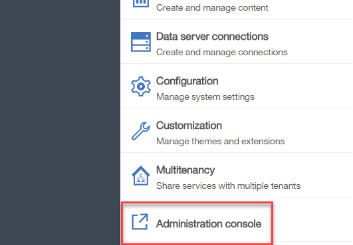
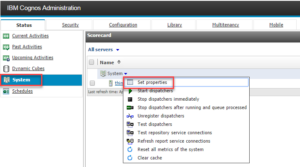
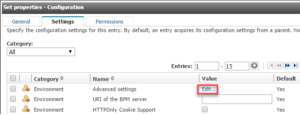

Recent Comments