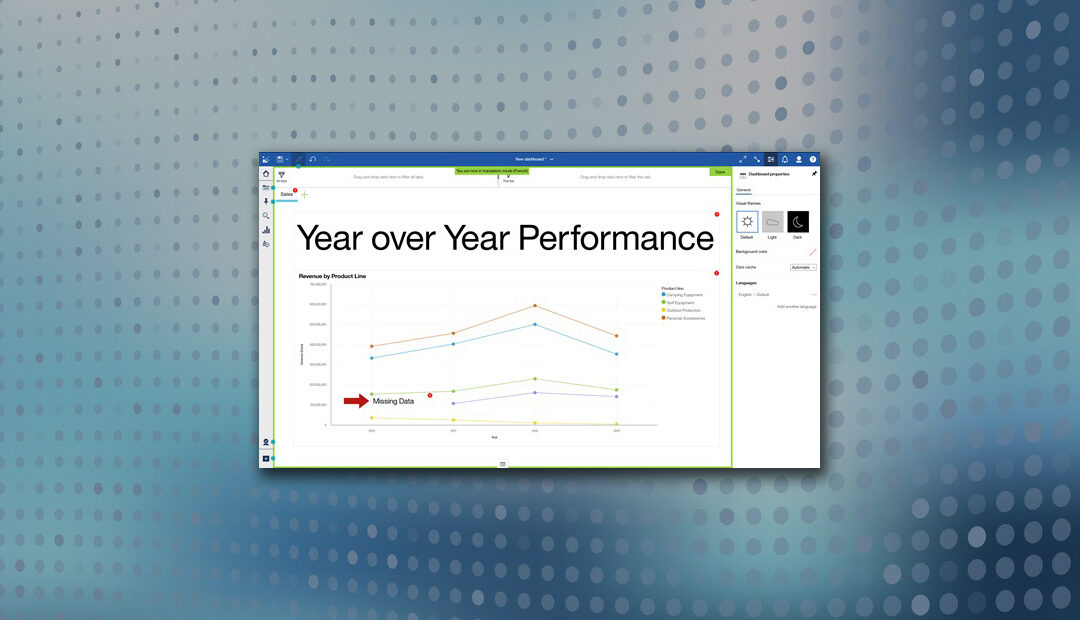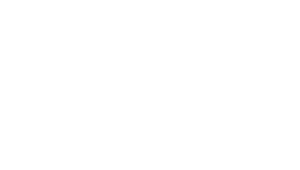A new release of Cognos Analytics, Release 11.0.12 (R12) is now available as of June 29, 2018. This is a small release where IBM has addressed some of the users top Request For Enhancements (RFE). See our press release.
Here are the details of some of the key capabilities:
Dashboard Enhancements
Multilingual support in dashboards
Cognos Analytics reports have long supported report authoring for user generated content in the user’s native language, providing translations that are then leveraged based on the content locale of the user accessing the report.
This capability is now also available in Dashboarding. Dashboards or stories can be created in different languages so that a user can now assign a default language of their choice to be shown, should the dashboard not be translated into the content locale for a given user. The localized content can include text widgets and titles on your visualizations. You can also localize the descriptions in image, media, and web page widgets. In a story, you can localize the scene names and other items.
When adding additional languages, you are placed into a translation mode, shown by a green border around the dashboard canvas. At the top of the canvas you will see a note stating the language you are translating as well as the number of items left requiring translation. Once you have translated everything into the language, you click done in the top right-hand corner and you will be returned to your dashboard in the language of your content locale.
Reset dashboards
With the interactive nature of dashboards users can easily apply filters and utilize navigation groups to dig deeper into underlying data.
Once you get an answer to your question or realize you have gone down the wrong path it is often difficult to remember how to get back to where you started your investigation.
IBM has introduced the ability to reset your dashboard, returning you to the dashboard at the state it was last saved – meaning any filters you’ve created won’t be lost when you reset the dashboard. If you save your work part way through at any time, that will become the new reset dashboard point.
Report Permissions
In Cognos 10.x a user only required Execute and Traverse permissions to run a report, read access was not required. This allowed customers to take advantage of other features in the product to control access and visibility to reports and report views at a very fine level.
Up until now, users of the interactive viewer in Cognos Analytics 11.0.x required Read access to the report spec to run the report or corresponding report view. This limited the ability to control visibility of reports. As of R12, users no longer require Read access to the report spec to run in the interactive viewer.
Ready to upgrade to Cognos Analytics? Click below to request a no obligation free consultation to help you through the process.