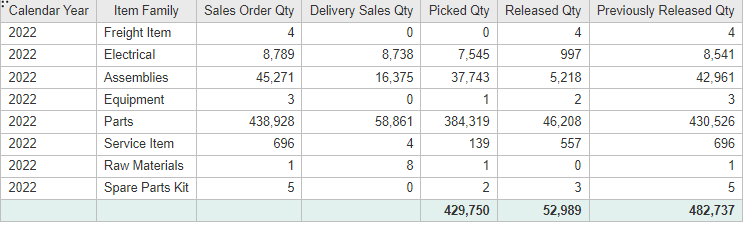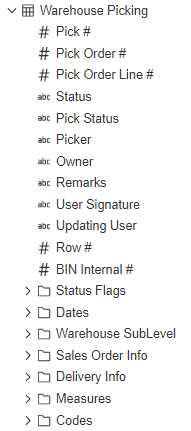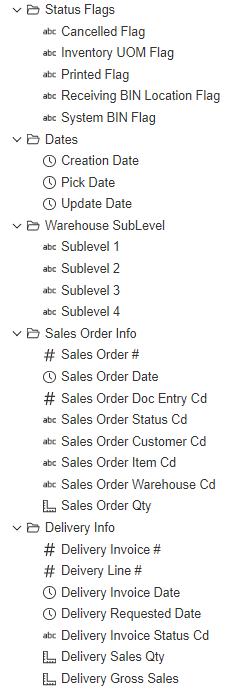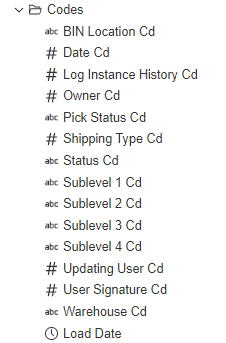NewIntelligence is proud to introduce Warehouse Picking, a new module to make warehouse reporting and dashboarding simpler, easier and more efficient for SAP Business One Customers.
What is Warehouse Picking?
When it comes to shipping items from a warehouse, from the consumer side, people place orders for items they want to purchase, once they purchase an item, the order is sent out to the customer, but first, those items need to be pulled from the warehouse, selected (picked) by a warehouse picker before they get shipped to the customer.
The Benefit of Analyzing Your Warehouse Pickers
A warehouse picker is an integral part of the warehouse process. Analyzing the warehouse picker’s performance allows a business to better understand the strengths and weaknesses of their warehouse process.
NewIntelligence’s module for Warehouse Picking offers an analysis on what orders are being picked and who is picking those orders. It allows people managing a warehouse to take a closer look at the key personnel, “the warehouse workers” and monitor their performance.
What you can see with the Warehouse Picking module:
- The number of picks
- The type of picks
- The orders associated with the picks
- The picks that successfully get shipped
- Access to order information
- Access to delivery information
- Access to customer information
- Access to item information
- Overview of statuses associated to the warehouse
- Information on the specific warehouse
- Information on the specific section of the warehouse
- Information on the bin location
This information has been designed and built right inside our QuickStart for SAP Business One solution, to provide the most sophisticated analysis of the warehouse picking process.
It allows you to have a clear overview of the entire process, from the forest, down to the trees and roots.
You can find this new module directly inside “Order Book” where a new folder will appear called Warehouse Picking, giving you a closer look at various levels of performance throughout the warehouse process.
NewIntelligence has organized the custom fields to bring value and support the needs of our customers.
Below is a closer look at what the module looks like inside the solution.
This model is linked to the following folders as well.
- Calendar
- Items
- Customers
- Warehouses
This is a small summary for 2022 only by Item Family.
If you would like more information about this module, please reach out to the team at NewIntelligence.
Image Source: Photo by Adrian Sulyok on Unsplash