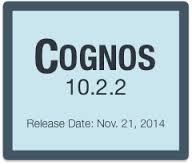
IBM Cognos Business Intelligence V10.2.2 now available
IBM announced the new release of Cognos 10.2.2 on October 7, 2014, which has been made available on November 21, 2014. The key focus areas of this release are:
- Speed of deployment to enable IT-driven self-service;
- Streamlined report creation process to save time and make authors more efficient;
- Empower more users with increased personalization.
Some new capabilities made available include:
List of Features
- Cube Designer Enhancements – new features give data modelers more efficient ways to set up new Dynamic Cubes or add dimensions to existing ones.
- Hardware Sizing Wizard – helps take the guesswork out of allocating memory, CPU, and hard disk to your dynamic cubes
- Cognos10.2.2_Quicksetup – optimizes installation and base configuration of Cognos BI Server 10.2.2 and DB2 10.5 (for the content store) and completes all necessary setup tasks to have you up and running for testing and/or prototyping
- Autonomic In-Memory Aggregates – allow the cube to periodically run a limited version of the Aggregate Advisor in the background while the cube is running
- User Defined In-Memory Aggregates – allow the Cognos administrator to define new aggregates manually, rather than relying solely on what the Aggregate Advisor recommends
- Framework Manager New Features – Enhancements provide better performance of queries and enhanced capabilities to build a model
- Tabbed Report Output – offers new Report Properties in Report Studio that allow the report author to specify whether report pages should function as pages or as tabs in the report output – especially useful for interactive reports
- Extensible Visualization Properties – Report Studio now provides a framework for modifying extensible visualization properties, giving report authors much greater control over the look and feel of the visual without having to customize or create a new one. With just click, convert extensible visualizations from one type to another, allowing you to modify chart types in the report without re-authoring the entire visualization
- New Charts – three new extensible visualizations are available to download on AnalyticsZone.com – Chord chart, Combination chart, and Tornado chart
- Optional Categories – optional category fields now provide the ability to use an extensible visualization without inserting data items in all of the category drop zones
- Dynamic Filters – quickly focus your analysis in Cognos Workspace by creating interactive dashboards for easy analysis
- Master Filter – use to filter related widgets by selecting values
- Button Filter – define custom buttons that specify a filter action (useful on mobile devices where ease of use can be an issue)
- Personal Data Set Capability – allows end users to import their own Excel or text files, which are turned into Cognos packages that the user can then use for analysis or reporting
- Templates and Style References
- Available in both Report Studio and Workspace Advanced. Use templates (reports with metadata removed) or another regular report to create other reports against any package. Regular reports convert to templates with metadata removed.
- Style References allow reports to leverage local and global classes from other reports to simplify formatting and maintain consistent standards across report
- Active Report Live Preview – no longer have to download an MHT file every time you want to view and test and Active Report, preview your report directly from Report Studio with a click of a button
- My Data Sets – allows end users to do more robust analyses of data that lives outside of a Cognos framework model or cube, i.e. import their own Excel or text files to integrate, which are turned into Cognos packages the user can use for analysis or reportin
- User Interface Profiles – allows creation of custom User Interface Profiles for groups of users
- Accessibility – Options for the Disabled – supports assistive technologies
Cognos Insight 10.2.2 enhancements include:
- Support for printing all tabs in a workspace at once
- Includes dynamic values, which are widgets that display single members or measures from a crosstab. For example, if your crosstab displays revenue by year by product line, you can add a dynamic value to the title of your workspace tab that displays the total revenue for this year.
- Conditional formatting capabilities for workspace cells to emphasize cells that meet specific conditions.
- Support for importing ragged and unbalanced hierarchies when importing dimensions/data
- Undo and redo: You can now reverse and repeat some actions that you perform on an Insight workspace
- Synchronize the data in an Insight workspace by widget, by tab, or by workspace. For example, you could synchronize the data changes in an explore point on tab A to the data in a crosstab on tab B.
Here is a summary of enhancements to TM1 that are part of the 10.2.2 latest release that were available as of May 2014:
General
- 64 bit versions of Architect, Perspectives and ODBC: Simplifies and provides better performance
- TM1 API improvements
- Improved server save command – minimizes possibility of lock scenarios
Scorecarding & Applications
- Users can view Scorecarding diagrams and visualizations inside TM1 Web
- New way to navigate Scorecarding dashboards in Workspace
- New Security Overlay in Applications (workflow) – use the Security Overlay processes to apply a layer of security to models
- Ability to disable Cell Security
For more information, and to test drive Cognos 10.2.2 beta first hand, please visit Analyticszone.com.
Check out these videos for a visual overview of the new release:
Creating Reports in Minutes with Cognos Business Intelligence 10.2.2
6 minute end to end demo of Cognos 10.2.2
You can also find many videos demonstrating specific new features posted on YouTube at Cognos 10.2.2 YouTube.