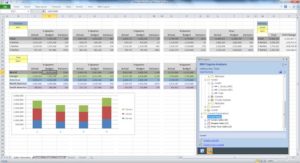
IBM has announced that IBM Cognos TM1 10.2.x will no longer be supported after September 30, 2019. Though it is over a year away, now is the time to start planning your upgrade to its rebranded successor, IBM Planning Analytics.
What is Planning Analytics? IBM took the powerful, multi-dimensional calculation engine of IBM TM1 and added capabilities to make planning, budgeting, forecasting and analysis faster and more flexible than ever before.
IBM Planning Analytics provides a unified Web, Excel, and mobile experience for both finance and non-finance users. It goes beyond automating manual tasks and improving process efficiency. It offers new cognitive capabilities that help you uncover predictive insights directly from internal and external data. Plus, it’s deployable on premises or on the cloud.
Top 5 Reasons to upgrade from IBM Cognos TM1 to IBM Planning Analytics
In addition to making sure that you are running your critical applications on an IBM supported version of the software, there are several reasons to upgrade, including:
- IBM Planning Analytics Workspace – the new customizable interface that has been praised by customers and analysts alike for its ease of use. It supports reporting, analysis and write-back with an interactive viewer that makes it easy to navigate multi-dimensional cubes and share results with others. And with more than 25 different images, charts, maps, and scorecards, Workspace lets you create compelling visualizations quickly. It’s also mobile, so you can work with Workspace books at your convenience, on an iPad or other tablet device. Note that if you purchased TM1 before Planning Analytics was released, only Modeler (“admin”) license users are entitled to use Planning Analytics Workspace.
- IBM Planning Analytics for Microsoft Excel – this add-on is the successor to IBM Cognos Analysis for Microsoft Excel (CAFE). It gives you Excel access to the IBM TM1 database with superior performance over wide-area networks. It lets you retain full Excel functionality and formatting when moving data between TM1 and Excel, and integrates smoothly with Workspace, sharing a common UX, Cube Viewer, and Set Editor.
- Hierarchies – provides the flexibility to perform in depth, granular analysis, exploring data by attributes such as customer, product, sales program and more. You’re not limited to the traditional definition of cubes, as you can model attributes and drill into them without having to create a new dimension or add elements (members) to the hierarchy. You can also see the intersections of several hierarchies within the same dimension, so you can drill down to find data points never before possible.
- Planning that’s ready GDPR-ready – The European Union’s new General Data Protection Regulation (GDPR) is another very good reason to upgrade. GDPR took effect on May 25, 2018, and it’s important for all your business processes to be ready. IBM Planning Analytics will be GDPR-ready when the regulation takes effect. Learn more at the IBM GDPR web page
- No long migration process – Despite the solution’s new name, the upgrade to IBM Planning Analytics is not really a migration. You just install it and go, using your current model and mode of operation.
Whether you just want to upgrade your current TM1 functionality to stay on a supported version or unlock the full power and potential of the new Planning Analytics components, contact our team of experts today.
