Creating a Cognos dashboard with AR measures with NewIntelligence’s SAP B1 QuickStart
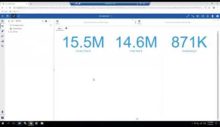
This video shows how to create a dashboard in IBM Cognos Analytics on Accounts Receivable information using NewIntelligence’s SAP B1 QuickStart. It shows how to include AR measures ‘Invoice Total’ and ‘Paid Total’, as well as how easy it is to create an ‘Outstanding’ measure with a calculation of ‘Invoice Total – Paid Total’. It then shows how you can add other measures like ‘Bill-To Customer Group’ and ‘Bill-To Salesperson’, filter by these measures and drill through on ‘Invoices Outstanding’.
Related White Papers
Here you will find whitepapers associated to the videos:

Get the most out of your existing SAP B1 infrastructure investment through advanced reporting and dashboarding, with SAP B1 QuickStart – starting at $399/month